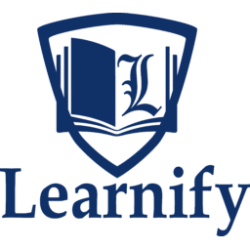Power BI Using AI – Advanced Training Program
Introduction
This course is designed to take Power BI skills beyond dashboards and reporting into the realm of Artificial Intelligence and Machine Learning integration. Participants will learn how to leverage Power BI’s built-in AI features, connect with Azure AI services, use advanced data modeling techniques, and apply predictive analytics directly inside their BI environment.
By the end of the program, participants will be able to build AI-driven dashboards that not only explain what has happened, but also predict future trends and recommend actions.
Objectives
Master advanced Power BI data modeling and AI-enabled visuals.
Integrate Power BI with Azure AI, Cognitive Services, and Python/R for machine learning.
Use AI Insights in Power BI (text analytics, image tagging, sentiment analysis).
Apply predictive forecasting, anomaly detection, and clustering in dashboards.
Automate reporting with AI-driven alerts and natural language Q&A.
Build self-service BI environments enhanced with AI for business users.
Who Should Attend
Data Analysts, BI Specialists, and Power BI Developers.
Business Intelligence Managers and Decision Makers.
Data Scientists seeking to integrate AI with BI tools.
IT & Data Professionals responsible for reporting and analytics.
Anyone looking to upgrade from descriptive dashboards to AI-powered analytics.
Delivery Methodology
Hands-on labs in Power BI with real-world datasets.
Step-by-step guided exercises for AI features.
Case studies from industries applying BI + AI.
Group projects to design AI-powered dashboards.
Practical assessments & feedback to reinforce learning.
5-Day Course Structure with Morning & Afternoon Sessions
Day 1 – Advanced Power BI Foundations
Morning Session
Data preparation & advanced Power Query techniques.
DAX functions for AI-enabled modeling.
Afternoon Session
Power BI Service vs. Desktop AI capabilities.
Workshop: building advanced KPIs with DAX.
Day 2 – AI Visuals & Insights in Power BI
Morning Session
AI visuals: Decomposition Tree, Key Influencers, Anomaly Detection.
Forecasting and trend analysis.
Afternoon Session
Using natural language (Q&A) and AI-driven insights.
Lab: creating AI-enabled reports with predictive forecasting.
Day 3 – Power BI with Azure AI & Cognitive Services
Morning Session
Connecting Power BI to Azure Machine Learning models.
Text analytics: sentiment analysis, key phrase extraction.
Afternoon Session
Image recognition and tagging via Azure Cognitive Services.
Lab: integrating Power BI with Azure AI for real-time insights.
Day 4 – Power BI with Python & R for Machine Learning
Morning Session
Embedding Python & R scripts inside Power BI.
Data science workflows: regression, clustering, classification.
Afternoon Session
Building ML models in Python/R and visualizing results in Power BI.
Case study: churn prediction dashboard with Power BI + ML.
Day 5 – Automation, Governance & Capstone Project
Morning Session
Automating reports, alerts, and workflows with Power Automate.
Data governance, security, and responsible AI in BI.
Afternoon Session
Capstone group project: build an AI-powered business dashboard (predictive + prescriptive).
Presentations, peer review, and program wrap-up.
Certificate award ceremony.