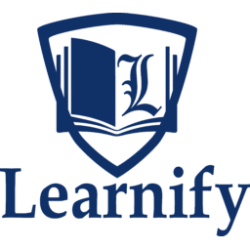Data Analysis Using Excel – Professional Training Program
Introduction
This program is designed to build advanced skills in data analysis, reporting, and decision-making using Microsoft Excel. Participants will learn how to transform raw data into actionable insights by leveraging formulas, PivotTables, charts, Power Query, and statistical tools available in Excel.
By the end of this course, participants will be able to organize, analyze, visualize, and interpret data efficiently, making Excel a powerful decision-support tool in their organization.
Objectives
Master essential and advanced Excel functions for data analysis.
Clean, prepare, and manage large datasets using Excel tools.
Apply PivotTables, Power Query, and Power Pivot for dynamic analysis.
Use statistical techniques and what-if analysis for decision-making.
Build professional dashboards and data visualizations.
Automate repetitive analysis tasks with formulas and basic macros.
Who Should Attend
Business Analysts and Data Analysts.
Finance, HR, Sales, and Operations professionals.
Managers who rely on data-driven decision-making.
Students or professionals preparing for data-related roles.
Anyone seeking to improve their Excel data analysis skills.
Delivery Methodology
Hands-on labs with real business datasets.
Step-by-step guided exercises to reinforce concepts.
Case studies & practical scenarios from multiple industries.
Group projects to apply Excel in real-world problem solving.
Daily recap & Q&A sessions to consolidate learning.
5-Day Course Structure with Morning & Afternoon Sessions
Day 1 – Foundations of Data Analysis in Excel
Morning Session
Introduction to data analysis and Excel interface.
Data types, formatting, and validation.
Essential formulas (SUMIFS, COUNTIFS, AVERAGEIFS, TEXT, LOOKUPs).
Afternoon Session
Sorting, filtering, and conditional formatting.
Data cleaning techniques (TRIM, REMOVE DUPLICATES, Flash Fill).
Lab: Preparing raw data for analysis.
Day 2 – PivotTables & Advanced Functions
Morning Session
Creating and customizing PivotTables.
Grouping, summarizing, and filtering data dynamically.
Afternoon Session
Advanced formulas: INDEX-MATCH, XLOOKUP, IFERROR, nested IF.
Using dynamic arrays and advanced conditional logic.
Lab: Building an interactive sales report with PivotTables.
Day 3 – Data Visualization & Dashboard Design
Morning Session
Chart types for data storytelling (column, line, scatter, combo).
Best practices in visualization and design.
Afternoon Session
Building interactive dashboards with slicers and timelines.
Lab: Creating a business performance dashboard.
Day 4 – Power Query, Power Pivot & What-If Analysis
Morning Session
Introduction to Power Query for data extraction and transformation.
Merging, appending, and reshaping datasets.
Afternoon Session
Power Pivot and data modeling basics.
What-if analysis: Goal Seek, Scenario Manager, Data Tables.
Lab: Preparing a management report with multiple datasets.
Day 5 – Advanced Analytics & Capstone Project
Morning Session
Statistical tools in Excel (correlation, regression, descriptive stats).
Forecasting with Excel (TREND, FORECAST, exponential smoothing).
Afternoon Session
Capstone Project: Analyzing and presenting a real-world dataset.
Group presentations & peer review.
Program close-out and certificate ceremony.