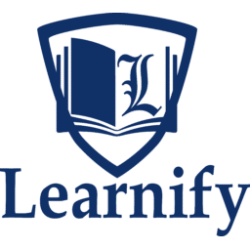Introduction:
In a world increasingly reliant on technology, understanding how computer systems function is a crucial skill for professionals across all industries. This 5-day training course provides a comprehensive overview of the fundamental components and architecture of computer systems, designed to equip participants with both theoretical knowledge and practical insights into how computers work. Whether you’re a budding IT professional, a business leader wanting to better understand the technology that powers your operations, or simply someone interested in diving deeper into the digital world, this course offers a structured and modern approach to learning computer system fundamentals.
The course will cover essential topics such as hardware architecture, operating systems, memory management, and system performance. Participants will learn how the components of a computer system work together and how this knowledge is applied in real-world IT environments, preparing them to meet the challenges of the future digital economy.
Objectives:
By the end of this course, participants will be able to:
- Understand Computer Architecture and Components:
- Gain a foundational understanding of how modern computer systems are designed and built.
- Learn about key components including the CPU, RAM, hard drives, input/output devices, and buses.
- Explore the Role and Functionality of Operating Systems:
- Understand the role of operating systems in managing hardware resources, executing programs, and providing user interfaces.
- Explore system calls, process management, and file systems in operating systems like Windows, Linux, and macOS.
- Dive into Memory Management and Storage Systems:
- Understand how computers manage memory, including the concepts of RAM, cache, virtual memory, and paging.
- Learn about storage types (HDD, SSD) and how data is read/written, stored, and retrieved in a computer system.
- Understand System Performance and Optimization:
- Learn to analyze computer system performance using tools and techniques.
- Understand the principles of optimization in hardware and software for improved system performance.
- Gain Insights into Modern System Technologies:
- Learn about modern innovations in computer systems such as multi-core processors, virtualization, and parallel computing.
- Explore the increasing role of cloud computing and distributed systems in modern computing environments.
- Develop Troubleshooting and System Maintenance Skills:
- Understand the basics of troubleshooting hardware and software issues.
- Gain an understanding of routine system maintenance practices to ensure optimal system health.
Who Should Attend:
This course is ideal for:
- Aspiring IT Professionals: Individuals seeking to start or advance their career in IT or computer science.
- System Administrators and Network Engineers: Professionals responsible for maintaining and optimizing computer systems and networks.
- Software Developers and Engineers: Those looking to better understand the underlying hardware and operating systems their applications run on.
- Business Analysts and Managers: Professionals who need a deeper understanding of how computer systems impact business operations and performance.
- Students and Graduates: Anyone with an interest in computing who wants to gain a solid foundation in computer systems.
- Technical Support Staff: Those in support or helpdesk roles who need to troubleshoot and resolve computer system issues.
Day-by-Day Breakdown:
Day 1: Introduction to Computer Systems and Hardware Components
- Morning Session:
- Overview of Computer Systems: The role of hardware, software, and firmware in computing.
- Understanding Computer Architecture: Key components of a computer (CPU, memory, storage, I/O devices).
- Introduction to the Central Processing Unit (CPU) and its functions.
- Afternoon Session:
- Detailed Exploration of System Components:
- Memory: RAM, cache, and storage hierarchy.
- Storage: HDDs, SSDs, and emerging technologies like NVMe.
- I/O Devices: How input and output devices interface with computers.
- Hands-on Activity: Identifying computer components and understanding their roles.
- Detailed Exploration of System Components:
Day 2: Operating Systems and System Management
- Morning Session:
- What is an Operating System? Functions and role in managing hardware and software.
- OS Types: Comparing Windows, Linux, macOS, and specialized systems (embedded, real-time).
- System Calls and Processes: How operating systems manage and execute programs.
- Afternoon Session:
- Memory Management: Understanding RAM, virtual memory, paging, and segmentation.
- File Systems: How operating systems manage files, directories, and permissions.
- Hands-on Activity: Exploring the command line interface (CLI) in Windows and Linux.
Day 3: Memory and Storage Systems in Detail
- Morning Session:
- Memory Architecture: Exploring different types of memory (volatile vs. non-volatile, primary vs. secondary).
- Cache Memory: Importance of caching in speeding up system operations.
- Virtual Memory and Paging: Concepts of memory management for efficient performance.
- Afternoon Session:
- Storage Technologies: Deep dive into hard drives (HDD), solid-state drives (SSD), and RAID configurations.
- Data Organization and Access Methods: How data is organized on disks and the role of file systems.
- Hands-on Activity: Exploring disk partitioning and memory management in a virtualized environment.
Day 4: System Performance, Optimization, and Troubleshooting
- Morning Session:
- Understanding System Performance: Key metrics and performance bottlenecks.
- Optimization Techniques: Hardware and software methods for improving performance (e.g., CPU, RAM, disk I/O).
- CPU Scheduling and Load Balancing: How modern operating systems manage resources to optimize performance.
- Afternoon Session:
- Troubleshooting Common Hardware and Software Issues: Techniques for diagnosing and solving problems.
- System Maintenance: Routine system checks, updates, and backups.
- Hands-on Activity: Using system monitoring tools (Task Manager, top command) to analyze performance and optimize processes.
Day 5: Modern Technologies and Future of Computer Systems
- Morning Session:
- Multi-Core Processors and Parallel Computing: Understanding how multiple cores enhance system performance.
- Virtualization and Hypervisors: How virtualization enables cloud computing and resource management.
- Introduction to Cloud Computing and Distributed Systems: Concepts of cloud infrastructure and its impact on computer systems.
- Afternoon Session:
- Emerging Trends: Artificial Intelligence (AI), machine learning, and their integration into modern computer systems.
- Future of Computing: Quantum computing, blockchain, and new architectures.
- Hands-on Activity: Setting up a virtual machine (VM) and exploring cloud-based tools for system optimization.
Learning Methods:
- Lectures and Presentations: Delivered by experienced instructors with real-world insights and examples.
- Hands-on Labs: Practical exercises and activities designed to reinforce theoretical concepts.
- Group Discussions and Case Studies: Interactive discussions and real-world case studies to enhance understanding.
- Q&A and Troubleshooting Sessions: Each day features a Q&A segment to address participant queries and common issues.
- Assessment and Evaluation: Quizzes, exercises, and a final project to assess participants’ understanding.
- Amsterdam Price : 5995
- In-House Price : 3390
- Kuala Lumpur Price : 5310
- London Price : 5995
- Nairobi Price : 5310
- Online Price : 2200