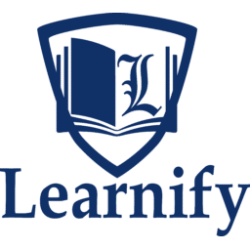Introduction:
This advanced course on “Advanced Techniques in Office Automation” is designed to equip administrative professionals with the skills to implement and manage automation tools in the office environment. Participants will learn how to streamline processes, improve efficiency, and leverage automation technologies to enhance office productivity.
Course Objectives:
- Understand the latest office automation technologies and their applications.
- Learn how to automate repetitive tasks and optimize office workflows.
- Enhance skills in using office software and automation tools for improved efficiency.
- Develop strategies for integrating automation into existing office systems.
- Foster a technology-driven mindset that supports innovation and productivity.
Who Should Attend:
This course is ideal for:
- Administrative professionals looking to enhance their technical skills.
- Office managers responsible for optimizing office processes.
- Individuals involved in the selection and implementation of office automation tools.
- Professionals seeking to improve efficiency and productivity through automation.
Day 1: Introduction to Office Automation
- What is Office Automation?
- Definition and importance of office automation in modern workplaces.
- Overview of key automation tools and technologies.
- Benefits of Office Automation
- How automation improves efficiency, reduces errors, and enhances productivity.
- Automation in Daily Office Operations
- Examples of tasks and processes that can be automated (e.g., scheduling, data entry).
Day 2: Automating Document and Data Management
- Automating Document Creation and Filing
- Techniques for automating document generation, filing, and retrieval.
- Using document management systems (DMS) to organize digital files.
- Data Entry and Processing Automation
- Tools for automating data entry and ensuring data accuracy.
- Automation in Spreadsheets
- Using macros and scripts in Excel to automate complex tasks.
Day 3: Workflow Automation Tools
- Project Management and Task Automation
- Introduction to project management tools like Asana, Trello, and Monday.com.
- Automating task assignment, progress tracking, and reminders.
- Automating Communication and Collaboration
- Tools for automating team communication and collaboration (e.g., Slack, Microsoft Teams).
- Email Automation
- Using email automation tools for managing correspondence, follow-ups, and scheduling.
Day 4: Advanced Automation Techniques
- Automating Office Workflows
- Designing automated workflows for routine office tasks.
- Using tools like Zapier and Microsoft Power Automate to integrate apps and automate workflows.
- Using Artificial Intelligence in Office Automation
- Leveraging AI tools like chatbots and virtual assistants to streamline office operations.
- Automating Financial and HR Processes
- Automating invoicing, payroll, and HR tasks for increased efficiency.
Day 5: Implementing and Managing Office Automation
- Evaluating Automation Tools
- Criteria for selecting the right automation tools for your office.
- Managing Automation Implementation
- Steps for successfully implementing automation technologies in your office.
- Final Wrap-up and Evaluation
- Self-assessment and feedback session.
- Developing a personal action plan for integrating advanced automation techniques into office operations.
- Amsterdam Price : 5990
- In-House Price : 3190
- Kuala Lumpur Price : 5290
- London Price : 5990
- Nairobi Price : 5290
- Online Price : 2290